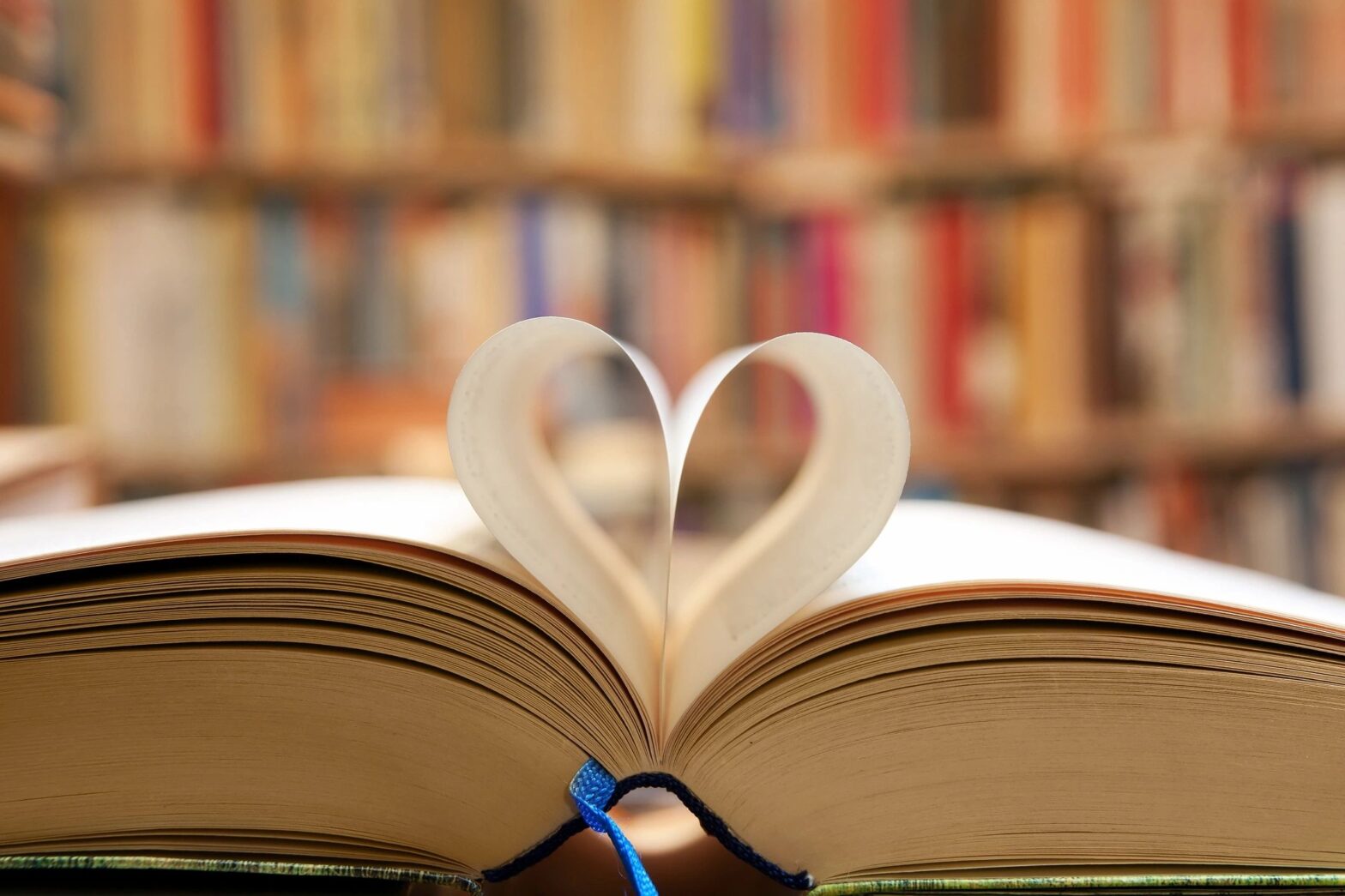Marketing managers, growth teams, and everyone else is looking for an edge on google. It’s our job to attract as many visitors (and the right visitors) to a site as possible. In the last six months, there has been a bit of a reckoning in the B2B SaaS world, which means that budgets are becoming more constrained. The website glossary might be a great way for content writers to make an outsized impact on the SEO of your company’s website. Here’s how.
What is a website glossary?
Website glossary definition: A website glossary is a collection of short articles, usually around but not below 300 words each, that thoroughly but concisely describe individual terms.
What are the goals of a glossary?
The goals of a glossary are twofold.
- First, you are looking to find direct benefits on the SERP (search engine results page).
- Second, your website glossary can help to tie your entire website together so it is easier to crawl.
Google goals
Google’s SERPs, basically what is shown on the screen when you search for something, have changed a lot in the last few years. A decade ago there were search results and not much else. Now, there are still search results, but there are also top and bottom ads and a few special sections.
Two such sections are the “snippet” and the “people also ask” sections.
- Snippet: The snippet is a short excerpt from some article or page that answers simple questions.
- People also ask: The people also ask section is essentially composed of useful questions and answers related to the search term.
Google uses structured data, FAQs, simple definitions, lists, and a lot of other writing tricks (including some in this article) to find snippets and people also ask questions and answers. A website glossary can be designed to overperform in these sections.
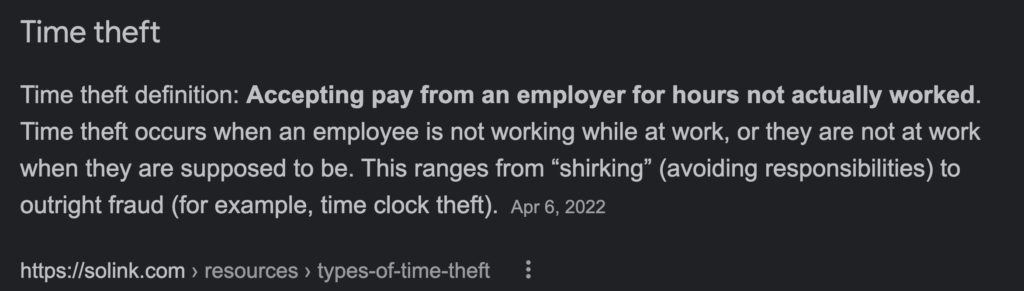
What exactly does that mean?
It means that a relatively small article (think 300–500 words) might be perfect for a snippet or people also ask section, even though it isn’t of great value overall. That means you might be able to have part of your website glossary article appear at the top of page one (along with a link to the article) for a really difficult search term for which you’d otherwise be lost on page 2 (or 3, 4, 5…).
This is what I mean when I say a website glossary can give you an outsized result on Google.
How do you do that?
You need to make your glossary terms informative but brief, and everything needs to be structured. Your article should be about 300–500 words (but 300 is a hard minimum). It should be structured as follows:
- Term
- Term definition: Present the term’s definition.
- What is term? Explain the term in detail.
- Why is term important? Give a background on what makes the term important to know and understand.
- How do you calculate term? Show the math behind the term and an example (if applicable).
- See also: Add two to five other terms at the bottom and their definition. (This is explained below.)
This simple structure makes it more likely that Google will pick your website glossary pages for snippets and people also ask sections, which will rocket you to the top of some pretty tough keywords.
Website architecture benefits
A lot of otherwise really great websites can be highly siloed. This might not be noticed by humans navigating a website, but it sure upsets a bot that needs links to explore from one page to the next. Let’s look at the typical silos of a website:
- Partner pages: Most B2B SaaS companies integrate with loads of other partners, and they want to show off those partnerships as they drive a lot of value.
- Blog: This is where you “show me you know me”, by writing great content of value to potential customers.
- Success Stories: Testimonials, case studies, or success stories, whatever you call them, show potential customers that you have real-world value.
- Product pages: These pages show off the specific features of your products, any add-on products, etc.
It’s easy for all of these pages to essentially be separated. Your blog articles might link to product pages in your calls to action (CTAs) or to success stories. But that’s about it. Generally, these pages end up linking to other pages in their silo. They only connect by the shared header/footer navigation tables.
Again, for humans, this isn’t a bad thing. But for bots, it means a burned up crawl budget and lower SEO scores.
If you build your website glossary the right way, you’ll have a backbone to the entire site’s architecture that a googlebot can weave through and be connected to everything else.
How do you do that?
Basically, you want your website glossary to act as the backbone of your website. To do so, every glossary term needs to link to three things:
- Other glossary terms: As mentioned above, you should have a “see also” section at the bottom of each article linking to at least two other glossary terms. You want to actually graph this out so that every glossary term is linked to several others and there are no closed loops.
- Blog articles: Every glossary term should link to at least one blog article. Think about blog articles as longer dialogues about a topic with the website glossary as the quick guide to any terms in the article that might be confusing.
- Some other page: Every glossary term must link to at least one product, partner, success story, etc. page. That way the googlebot can find itself in all the different silos of your website.
Google will now see the glossary as a critical part of your website that leads it to all other pages. This should both elevate the rankings of your website glossary term pages and everything else on your website.
Need help designing or writing a website glossary?
I’ve written website glossaries for several different companies. I’m working on one as we speak. I can help you launch a glossary, gather terms, map out the connections, and more. Just send me a message on LinkedIn and we can make your website glossary a reality.